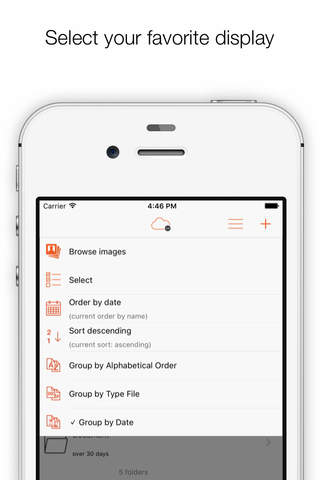Crypto Cloud Lite - Hide and keep your private: photos, video, data and personal information for Dropbox and ownCloud
Are you sure the data you stored in Cloud are really safe ?
With Crypto Cloud you will be able to store all your personal data (documents, credit card, ATM card, bank accounts, passwords to websites, notes, photos, videos, and much more) in your Dropbox or ownCloud account in total security thanks to the AES-256. It can be very easy, fast and clear.
With CryptoCloud you can:
- Read, rename, move, delete all the files stored in your Cloud ( Dropbox or ownCloud ) and send them to other App.
- Display documents, photos, videos, audio files.
- Automatically display previews of images and videos.
- Create new folders either with either encrypted or standard name.
- Add any kind of data (documents, templates, photos, videos, etc…) either in encrypted or in standard mode. (Max 100 Kb for Lite Version).
- Encrypt or decrypt any kind of file which is already stored in your Cloud ( Dropbox or ownCloud ). (Max 100 kb for Lite Version).
- Use templates to store your confidential data in total security (such as credit card, ATM card, bank accounts, passwords to websites, notes, etc..) (Read only for Lite Version).
- Tag the most important files as ‘favorites’ to consult them offline.
- Use the Passcode function for an advanced level of protection of single folders or to prevent access to Crypto Cloud to other potential users of your iPhone.
- Store files in Local Archive where will no longer be synchronized with the Cloud (you can use it as a secure backup).
- Zip files can be downloaded and unpacked in the Archive Local’.
- You can enable the automatic loading from the camera so your photos shots will be available on your Cloud.
- You can enable memory optimization Crypto Cloud to save space on your iPhone.
- Synchronization folders.
Crypto Cloud is still a developing application. Contact us and review it on AppStore in order to help us to improve it.
Note: This application is working on a Cloud Dropbox or ownCloud server. For further information, visit the Dropbox or ownCloud web site.
Note : Continued use of GPS running in the background can dramatically decrease battery life.